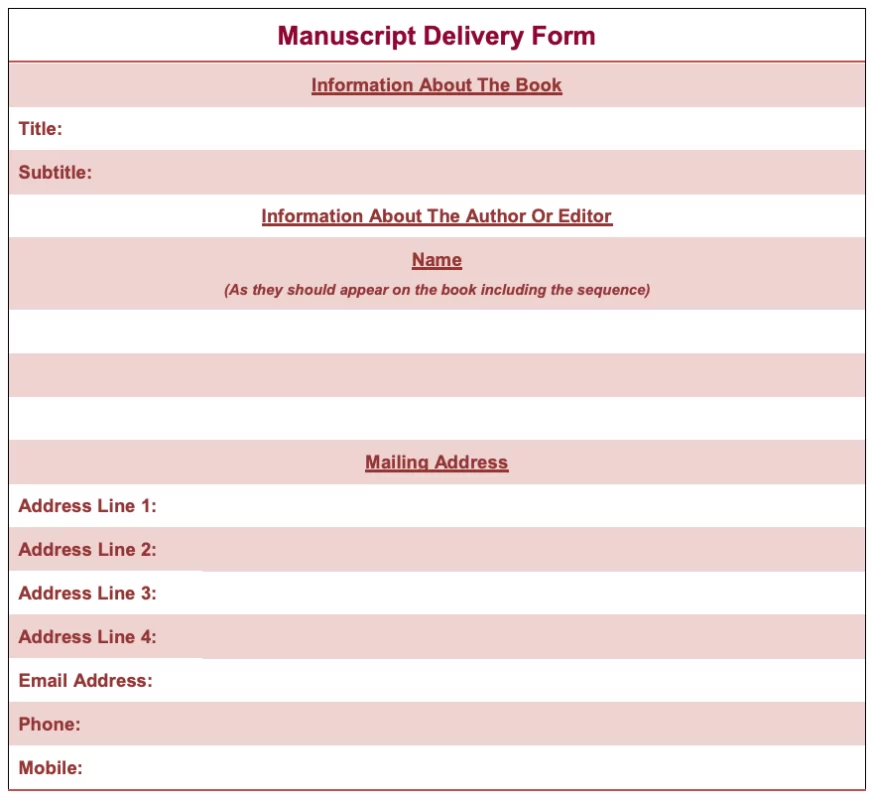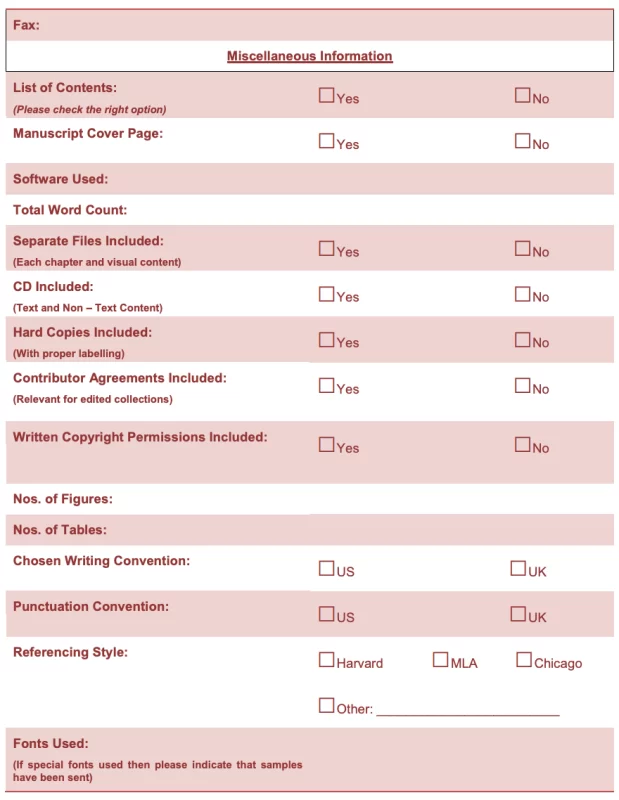At Manakin Press, we believe in helping authors achieve excellence by giving them access to our experience of the publishing industry. Moreover, we are always looking to welcome new authors into our family. The following author guidelines are designed to streamline the induction of new authors into our system as well as facilitate better content generation. Whether you have already been approved by our Editors or if you’re looking to further a book proposal to us, we request you to follow these author guidelines.
How to Prepare Your Manuscript ?
We follow a well-defined style sheet formulated to streamline the whole process behind the assessment of potential titles, proofreading of accepted titles, and editing of any and all titles. The style sheet will allow the procedures to be completed swiftly and with no misinterpretations or misunderstandings. Please ensure that you provide us with the following, wherever applicable.
Style Guidelines
Here are the guidelines to make sure that the primary bibliographic fields which give information about the book according to the need of Publishers, Sales & Marketing Teams, and Customers are provided by the author in order to increase sales of the book.
Manuscript Cover Page
This will contain all the relevant information about the book that you have written. It should ideally include information such as the title of the book, any subtitles that you may have in mind, the name of the authors and editors, caption or note relating to the frontispiece of the book, and any dedications that you may want to make.
Book Title
The title of the book is the most important part of metadata, both structural and descriptive
Fundamentals of Discoverability: The distribution of keywords efficiently is crucial.
Title and subtitle should be in Title Case (e.g. The Fault in Our Stars), except a non-English title where this is not a compulsion (e.g. Spanish).
The title and subtitle should not contain any edition details but may contain information about the volume.
Table of Contents (ToC)
Every manuscript should be accompanied by a table of contents based on the same theme as the one provided at the beginning of this guideline. The table needs to contain anything and everything that needs to be a part of the book following the Table of Contents page. This includes book parts, chapters, sub – chapters, glossary, bibliography, appendices, and index amongst other things.
- The list consists of the main chapters of the book should match with the final list printed in the book.
- Concise, descriptive chapter titles that include keywords.
Please provide the details in an excel sheet as per the following guidelines:
- Numbered chapters.
- Should be formatted as one single paragraph (no line breaks).
- Number chapters with a period/full stop e.g. “1.”, (i.e., do not use a colon, a semicolon, or nothing).
- No preliminary material or end matter (e.g. preface, index).
- Use double-space between the end of one chapter and the number of the next, and between chapters and part titles.
- Use “and” not “&” (ampersand).
- No contributor names.
- Do not include “Chapter” – just numbers;
- Consistent Title Case (i.e. Capitalise Key Words).
- Parts titles should be prefixed with „Part‟, followed by their number (not roman numeral) and a colon e.g. “Part 1:”. Part titles should be emboldened.
Information on Contributors
If you have collaborated with other contributors for the development of the book then information on the collaborators will also be required. Information required is the names of the contributors along with their fields of expertise and academic qualifications.
The list should be in the alphabetic order w.r.t the surnames of contributors and shouldn’t include any contact information. Contributors should have full names if available and italicized, i.e, in italics.
Blurb
- Blurbs are statements of delivery and not of intentions or aims: declaring that this guide “provides” guidance is more impactful as well as economical than saying that it “aims to provide.”
- Emphasis on a comprehensive explanation of the book and its contribution to its related field, rather than explaining the general subject area. Stating that “this guide provides detailed instructions for composing effective bibliographic copy” tells you more about the book than saying “Writing copy is an aspect of publishing a book.”
- Try not to start every blurb with “This book/this volume”.
- Make sure the book‟s title is not repeated, especially when short on space. The title should go along with the blurb.
- Use “and” not “&” (ampersand).
Standard Blurb
Customer-oriented product description including essential information about the book.
- Concentrate on the value of the content.
- Most important piece of illustrative metadata (besides the title): most frequently used field and the default choice for most significant internal and external outputs (containing sales tools, Google and Amazon).
Paragraph 1: Overview – An overview of the product.
Paragraph 2: Features and Benefits – A summary of key features and benefits to the reader.
Paragraph 3: Audience – Details on the relevant audience.
Paragraph 4: Ancillaries – A description of any ancillary materials, if present.
Paragraph 1: Overview
A single-sentence overview that describes what the book is about, apprehend the essence of the book and focus on the content of the book (rather than the general subject area).
- If the book is a new edition, this should be clearly stated.
- It must be 300 characters or less (60 words approx): Google typically shortens snippets over 300 characters.
- If the product has an additional element like CD Rom this must be clearly mentioned in a second sentence
Paragraph 2: Features & Benefits
A brief and direct explanation of what the reader will gain from adopting or purchasing the book (benefits) and how the book will deliver it (features).
- Generally, a customer spend a very short time to evaluate a book: an impressive second paragraph lets them to quickly understand the value and decide to purchase.
- If the book is a new edition, the new features and their benefits must be clearly highlighted.
- It should answer the following:
- What benefits will I get from reading this book?
- What are the key elements of the approach taken?
- How exactly does it deliver these benefits?
Paragraph 3: Audience
A simple statement about the type or group of customers for whom the book is designed.
- This will distinguish the book from others on the topic and allow the customer to identify rapidly whether it is suitable for them.
- An individual who can recognize themselves in the target audience quickly will be more likely to purchase the book.
- A bookseller who can understand the market will be able to specify if it is suitable.
- An instructor or student who can clearly determine the level at which the book is aimed and the area of study is more likely to request an inspection copy, recommend to their library or purchase a copy.
- The paragraph should answer the following:
- Who is the book written for?
- Who do you expect to purchase this book?
- What course or area of research would they be studying?
- This will distinguish the book from others on the topic and allow the customer to identify rapidly whether it is suitable for them.
Paragraph 4: Ancillaries
Essential information on any added-value elements that support the book but are not included within it. For example, companion website materials for textbooks.
Illustration:
Written in line with the best practice it represents, this blurb describes the expected composition of blurbs for maximizing discoverability and sales. The first paragraph is an overview of up to (close to) 300 characters that includes keywords and will also appear in the Short and Seasonal Blurbs. Paragraph two’s composition can be recalled using the mnemonic FBI: Features; Benefits; Impact. The paragraph provides a brief and direct explanation of what the reader will gain from adopting or purchasing the book (benefits), how the book will deliver it (features), and the effect the benefits and features will have on the reader (impact). This paragraph imitates the tone and content conveyed in the Selling Points field in GT and it is acceptable to present this paragraph as a bullet list of Unique/Key Selling Points. The final paragraph should clearly define the audience and market for the book, including the readership level – in this case: professionals – and list the relevant disciplines, such as academic publishing and copy-writing. In conjunction with the first paragraph, it will form the Seasonal blurb (and should therefore be around 400 characters). Where present, an additional fourth paragraph might be added to describe any ancillary materials accompanying the book. The entire blurb should be approximately 200 words in total.
Author Biography
A short summary of the book author/editor(s)’s primary professional/academic identity.
- Compose and punctuate as a regular sentence.
- One line per Author/Editor.
- Avoid academic abbreviations and acronyms as far as possible (e.g. PhD, MA).
- Avoid titles and prefixes (e.g. Professor) as far as possible.
- Avoid mention of books published by other publishers as far as possible. • Should include as a minimum for each Author/Editor:
− Full name;
− Current Professional/Academic Position/title;
− Current Professional/Academic Institution;
− The country in which Institution (or author, if different) is located. - Can be supplemented with a small amount of additional notable information, where space permits, such as previous professional posts, relevant societal memberships, and other Manakin Press titles authored, etc.
Illustration:
Rudyard Jones is Professor of Ecology and Agricultural Sciences, Cornell University, USA.
Kim Tennyson is at Institute for Research and Technology, Thessaly Centre, for Research and Technology, Greece.
Catchwords
Carefully selected keywords and phrases that characterize the book and would be used by customers searching for content. Providing catchwords is an effective method for increasing the likelihood that an interested reader will discover a book whilst searching for content on their chosen topic.
A minimum of 5 catchwords is required for all product types (no maximum), to be provided at the proposal stage and reviewed at RFM.
- Single words or multiple-word phrases of 2-4 words.
- One word/phrase per line (add as many lines as necessary using “insert Line Above/Below”).
- Do not repeat author/editor names in catchwords.
- Avoid reference to rank (“best–selling”) or promotions (“free” or “discounted”).
- Ask Authors and Editors for catchwords as part of the proposal (they know the content best and as both creator and consumer).
- Opportunity to highlight important concepts/topics covered that may not be overtly flagged in Title etc.
- Harvest recurring concepts form the table of contents.
- Research and include common synonyms for key concepts in your book as appropriate; add alternative phrases, synonyms, or refinements of other product information already supplied.
- Include course titles (or keywords from them) for textbooks where the main words are not already in the book title/subtitle.
- Stemming’ for the most significant concepts (e.g. computing, computational, computer).
- Include legitimate spelling variations of an important concept the book covers (e.g. “Hanukkah”, “Chanukah”, and “Chanukkah”).
- Unless unavoidable and justifiable, do not reference competing works or authors to increase search results. This unfair practice can result in demotion in search results.
- Sense-check selection by posing as a consumer and searching Amazon to see if competing/complementary books appear.
Illustration:
Title: Advances In Science and Technology a Proceeding of International Conference
Catchwords: Science, Technology, Conference, Proceedings, Advancement, etc.
List of Supporting Elements
If the book contains images, tables, maps, graphs, diagrams, and any other type of supporting elements, then a list of these must also be included along with the manuscript along with their positions in the book.
Acknowledgements
You can choose to acknowledge anyone for your book. A separate section will be included for acknowledgements.
Glossary or Index
If your book is in a technical field then you may need to include a Glossary or an Index at the end of the manuscript defining all the technical terms used in the main text of the book. The Glossary or Index needs to include entries in alphabetical order with pages where the term is mentioned included.
Appendices
Depending upon the nature of your book, you could include any number of supplementary material such as question banks, additional study material, or other information. Appendices must be included as a part of your manuscript.
Bibliography
References made in the book need to be provided in the bibliography. This could include references to books, journals, research papers, blogs, mainstream media, and even fiction. More information can be found in the ‘References’ section of these guidelines.
Formatting & Technical Requirements
Apart from what you need to include with your manuscript, there are other things that you’ll have to keep in mind.
- In the order of sequence, the digital files must be named 001_A, 002_B, 003_C with the alphabets the titles of the pages such as ‘manuscript cover page’, ‘preface’, ‘table of contents’, etc.
- We prefer to work with the font Times New Roman and font size 12. For more detailed information on fonts, refer to the ‘Fonts’ section of these guidelines.
- If you have chosen to use footnotes then please ensure that every page’s footnotes begin with ‘1’.
- We request you to avoid using tabs and instead use first-line indents, if necessary.
- Please ensure that the line spacing in the text is ‘double–lined’.
- We will need you to submit your completed work to us in both digital and hard copy formats. Please make sure that both versions are identical.
Copyright & Legal Considerations
Attaining copyright permissions to avoid future legal ramifications is the responsibility of the author. You’ll have to obtain written legal permissions for every piece of copyrighted content that you have used in your book independently which means that all related fees will have to be paid by you as well.
Before you can submit your manuscript to Manakin Press, you’ll have to take into account copyright and legal considerations. It’s important to note that Manakin Press will be unable to initiate procedures on its end without copyright permissions. This includes everything from assessing the manuscript to editing it not to mention other associated procedures. For this reason, you’ll have to start the application process for attaining copyright permission well in advance.
Keeping the Use of Copyrighted Material to a Minimum
Our suggestion in terms of copyrights is that you keep the use of such material to a minimum in the book and attribute everything you use from copyrighted content. One of the simplest ways of reducing the cost of acquiring copyright permissions is to discuss the material as a part of the text and attribute ever bit wherever possible. In terms of illustrations, you need to consider their use very carefully because visual content almost always require copyright permissions.
Finding the Right Copyright Owner
You should also note that you find the right owner of the copyrighted material before using it as sometimes the author is not the owner of the copyrighted content. In the majority of cases, you’ll find that the publisher is the owner of the copyrighted content.
In terms of what kind of copyright permissions you require, you should look to attain nonexclusive worldwide rights in the English language inclusive of electronic and print formats. Sometimes, the copyright owner may ask you to furnish information pertaining to the print run and pricing of the book. In such scenarios, please contact us.
Not Receiving a Response from the Copyright Owner
In a situation where you don’t receive any response from the copyright owner, you can’t assume that you can use the content. Plan of action in such scenarios will vary. Please contact us if such a situation arises as well.
Books that contain a large number of illustrations will need to be dealt with on a special basis as the books may or may not be published in digital formats. To this end, before you initiate the copyright permission application process, consult with us about what may or may not be needed.
Fair Dealing or Fair Use Laws
In certain situations, which involve critique or review based books, you may not need to acquire copyright permissions for using the copyrighted content. Herein, the Fair Dealing or Fair Use (US) laws apply. These laws are relevant if the content is contextually quoted with respect to scholarly review and evaluation. It’s important to attribute the used copyrighted text properly in these situations. Please note the following.
- Copyright infringement here is measured qualitatively as opposed to quantitatively.
- If you plan on using song lyrics or an epigraph then you’ll have to clear their use with us and possibly the copyright holder as well.
- These laws are not applicable to visual content which includes illustrations unless they are already out of the purview of copyright laws.
Illustrations & Copyright Laws
With regard to the illustrations that you plan to use in the book, you’ll have to provide us with the following information.
- Written copyright permission from the copyright holder. This will require you to pay a copyright fee to the copyright holder.
- If you are using illustrations sourced from a gallery or an institution then you’ll need to provide written permission as well. In this case, you’ll have to pay a use fee or a reproduction fee and also attribute the illustration.
- The same applies to images sourced from photographers and similar libraries with the exception of attribution.
Miscellaneous Sources of Content & Copyrights
Even the use of content from websites is protected by copyright laws. This is not only relevant in terms of normal copying of content but also putting forth screengrabs of a web page or website. This is especially relevant if images, photos, or illustrations are used. Before putting such content in your book, you should contact and website owner and clear any copyright claims by getting permissions. With regard to visuals available under the Creative Commons Licence, ensure that you read the text referring to free use carefully.
Fonts also come under copyrights, if they’re unique. While general fonts do not fall under this category, the rarer fonts do. Thus, if you’re using special fonts in your book, ensure that you’ve checked up on copyright issues and attained all the permissions you may require.
Content You Have Copyright Over
If you’ve written a book before then you may be tempted to refer to content within it thinking that you own the copyright. While you may be the copyright owner, the right to reproduce already published lies with the publisher of that book. Before using the content of a previous book in a new book, make sure that you gain permissions from the publisher of that book.
Risks & Dangers
There are certain common but dangerous pitfalls that you need to be careful of with regard to your book.
The first of these is plagiarism. Plagiarism is the act of copying someone else’s content without attributing the same to them. Plagiarism is relevant even with amended content. When you gather content while researching, you must ensure that you don’t use any of it word for word without attribution. Moreover, if you are referring to something unique such as a theory or a research paper then you must attribute the same even if you are only using the name of the theory.
The other is defamation and libel. Making defamatory statements about other people and organisation can result in a libel case being filed against you. Avoid such statements.
Documentation Concerns
The moment you receive permissions to use the copyrighted content, you must ensure that you keep the correspondence and formal documents safe and sound. When you submit your manuscript to us, you must provide these permissions. Each permission document must contain all the details of the terms and conditions. Moreover, you should give a clear key to clarify which permission is for which content in your book, in case there is more than one permission document.
You can include acknowledgements in either the Preface section of your book or the Acknowledgements section. Alternatively, you can provide the same through footnotes, index, or even appendices.
The Style Sheet
At Manakin Press, we accept books in both English and punctuation conventions from the US and UK. However, we don’t accept books that carry mixed styles. We also maintain a Style Sheet. Please go through the following and ensure that your manuscript conforms to the provided elements.
Parts, Chapters, Headings, & Captions
- If you’re dividing the book into parts then it part with beginning with a part page. On this page, the title must be Part I, Part II, Part III, and so on with the numbers being represented by Roman numerals.
- Chapters must be based on Arabic numerals. Effectively, ‘Chapter 1’ is right while ‘Chapter One’ is not. While referring to a chapter within the book, ‘Chapter 1’ must be used but if you’re referring to a chapter in another book then ‘chapter 1’ in the lower case must be used.
- The purpose of headings is to give the reader an intimation of what subject the next set of words will cover. Headings are especially useful in providing the reader with a structure to follow. There can even be subheadings to headings to the second layer. However, there shouldn’t be more than two sub-layers of headings as that would complicate the hierarchy. Formatting of headings must be.
- Heading 1 – Arial, 14pt, Centred, Title Case
- Subheading 1 – Arial, 12pt, Left, Title Case
- Subheading 2 – Arial, 12pt, Left, Title Case, Underlined
- Captions must be placed after chapter and caption numbers. Captions need to be concise and informative. Captions must be accompanied by instructions for insertion at the exact position where it is to be placed. If you have a book that focuses on artistic subjects, please contact us for more detailed instructions on captions.
Bold, Italics, Underlining, & Capitalisation
- Bold is only allowed for headings and subheadings. If you have to emphasise a word or a phrase within the text, do so with Italics instead
- Italics are to be used for proper nouns of all inanimate and abstract items including magazines, journals, newspapers, research papers, films, and plays. It can also be used for foreign language and if you want to emphasise some word.
- Underlining within the main text is to be avoided. However, some subheading layers can be underlined.
- Capital letters are not to be used for any sentences as they make reading difficult. Capitals, however, can be used as a part of title case or wherever basic rules of the English language allow them.
Quotations, Attributions, & Dates
- If you’re using excerpts and extracts from other publications or even famous words spoken by others, you must ensure that you keep the text same in terms of sequence, spelling, and even punctuation. In case, you’re using less than 50 quoted words then you can work them into the main body of the text.
However, if the word count exceeds 50 then you’ll have to use display text wherein the quoted words will be displayed in a separate, indented paragraph. If the quotation is too large to be included in full, you can take away a chunk of from its middle with the use of ellipses.
- You have to attribute all quotations you use in the book to the proper source either before providing the quotations or after the quotation marks are closed on them.
- In US English, the date comes after a month but before the year while in UK English it comes before the month and the year both. If you’re using decades then you must put the ‘s’ at the end without the apostrophe such as the 1990s, 2000s, etc.
Note: Please refer to Chapter 5 ‘Attributions’ for more details on copyrighted issues and procedures.
Images, Tables, & Equations
- If you’re using images and tables then you must ensure that they’re accompanied by captions and are numbered in the right sequence. The same captions and numbering must be provided in a separate list.
- If your subject depends on equations and the characters in the equation are font sensitive then we advise using MathType.
Lists, Numbers, & Percentages
- You can use either bullet points or numbers to create your lists. However, lists within lists need to follow different styles. If you’re using numbers the sub-list should be of alphabets and if you’re using bullet points then the sub-list should be empty circles as opposed to filled circles. The sentence before the beginning of a list should end with a colon while the list itself should end with a full stop unless multiple sentences are used in the list.
- A number between one and nine need to be written in alphabets unless they are denoting some kind of measurement and are followed by measurement units. Double-digit numbers need to be written in digits. No sentence should begin with a number unless it is written in alphabets and more than 4 digit numbers should have a comma in the appropriate places.
- In US English ‘percent’ is used while in UK English ‘per cent’ is used. The character for percentages i.e. % should only be used in tables.
Spelling & Spacing
- There is a difference between how some words are spelt in US English and UK English. Depending on which style of language you’re following, please ensure that the spelling convention remains consistent. For example, in US English, its organization, colour, 10avourite, and program while in UK English the spellings change to organisation, colour, favourite, and programme.
- There should only be one space after punctuations such as full stops, commas, semicolons, and colons. Similarly, paragraph spacing should also be single.
Abbreviations
- It is advisable to avoid abbreviations wherever possible. However, if unavoidable, the first time the phrase or name is mentioned abbreviation should be provided in parentheses e.g. ‘United Kingdom (UK)’.
- Most abbreviations don’t require a full stop in the middle e.g. UK, USA, UN, EU, etc. Abbreviations which end with the same letter as the actual word are known as contractions e.g. Mr, Dr, Eds, etc. However, in some situations where contractions don’t end with the last letter of the actual word, full stop is used e.g. Ch. And ed.
Consistency & Language
- Regardless of which style or convention you choose, please keep it uniform throughout the manuscript. Things to keep an eye on include list styles, references, hyphens, capitalisation, and abbreviations amongst others.
- The inflammatory, racist, and sexist language is strictly advised against. In addition, other things pertaining to language that you need to avoid include colloquial usage, ambiguity, and jargon without explanation.
Punctuations
Since punctuation conventions also vary from one culture to another, we have a house style sheet for them as well. Consider the following.
- Commas – In US English, a comma is used before the final ‘and’ or ‘or’ of a list but in UK English it is not. We follow the same conventions. However, our advice is to keep the uses of commas to a bare minimum with the exception of using them in lists and where necessary. If you find yourself dividing a sentence with multiple commas then it would be possible for you to break the complex sentence to multiple smaller ones instead. This will help readability.
- Dashes – In US English unspaced em dashes are used for parenthetical aspects while in UK English, spaced em dashes are used.
- Ellipses – While using ellipses ( … ), ensure that there is space before and after them unless it is followed by a note reference number or a quotation mark.
- Periods – Periods are not required on headings, subheadings, part pages, chapter titles, and captions.
- Hyphenation – You can choose to use or not use words in their hyphenated forms. Sentence breaks with hyphens is not recommended.
- Parentheses – These can be used in the form of en and em dashes, curved brackets, and square brackets.
- Plurals – Plural words or numbers do not require apostrophes unless you’re trying to use the word in a possessive manner.
- Quotation Marks – In US English, double quotation marks are used while in UK English single ones are used. You have the option to choose either. Please use curly quotation marks (‘’) as opposed to straight ones (“)
- Accents – If you’re using words with accents then special characters must be used such as é. The accent, however, is not relevant if the word begins with it and must be capitalized.
Attributions
Attributions are extremely important for authors. If properly done, attribution can prevent legal hassles and resultant consequences. Moreover, the reputation of an author depends on authenticity and how genuine he is. Authors caught plagiarising or not attributing content properly, are often ridiculed in mainstream media, regardless of whether their books become famous or not. There are different attribution and references conventions used in the world depending upon preferences and relevance. At Manakin Press, we accept the following conventions as long as they are kept uniform throughout the manuscript.
Modern Language Association Style
Modern Language Association (MLA) style is an academic style guide for the disciplines of humanities including the study of English and other modern languages. MLA is ideal for citing references and sources as it uses a twin parentheses system. In MLA, citations in your manuscript will direct the reader to a reference list arranged alphabetically. More detailed information on how to use the MLA convention can be found on www.mla.org.
The Chicago Manual of Style
The Chicago Manual of Style (CMOS) is a style sheet suitable for writers, authors, editors, and even publishers. CMOS is used in various subjects including historical and social science books. CMOS is one of the more flexible referencing conventions as it allows mixing of systems. Typically, you’ll find two systems in CMOS with the first being based on notes and bibliography while the other is based on a combination of author and date. More detailed information on how to use the CMOS convention can be found on www.chicagomanualofstyle.org.
Harvard Referencing System
The Harvard Referencing System is also known as the Parenthetical Referencing System where abridged citations are put in parentheses within or just after the relevant sentence. At the end of the chapter or the book, there are an alphabetical reference section more details. There are largely two ways through which the Harvard system can be used. The first is the combination of author surname and date suitable for science and social science subjects, while the second is the combination of either author surname with the title or author surname with page suitable for arts and humanities subjects. The latter method is also recommended by the MLA style. More detailed information on how to use the Harvard Referencing System can be found on http://libweb.anglia.ac.uk/referencing/harvard.htm.
The Oxford University Standard for Citation of Legal Authorities
The Oxford University Standard for Citation of Legal Authorities (OSCOLA) is the convention of choice in the UK and many other countries for legal citations. At Manakin Press, we prefer to use OSCOLA for books on legal subjects but are also open to using other legal citation conventions such as The Bluebook: A Uniform System of Citation and others. However, if you choose to use a legal convention other than the two mentioned then we request you to send us samples well in advance. More detailed information on how to use OSCOLA can be found on http://www.law.ox.ac.uk/publications/oscola.php while information on the Bluebook can be found on https://www.legalbluebook.com/.Illustrations & Copyright Laws
Bibliography & Listing References
A bibliography for a book contains all the references cited within the main text of the book in addition to other items that may be of use to a reader. If you’re the sole owner of the book then there must be one bibliography page containing all the references. However, if the book is a collaboration of multiple authors then bibliography needs to be provided for each chapter. In case you have referenced, rare or obscure works then we advise you to ensure that item carries sufficient detail in the bibliography so it can be tracked down by the readers.
Footnotes
Footnotes are designed to add information to some aspect of the main text. However, for the sake of the page layout, we recommend keeping the use of footnotes to a bare minimum. If you do use footnotes, please ensure that they follow the right format and sequencing. It’s also worth mentioning that footnotes are preferable to endnotes but in the .epub format, footnotes get turned into end notes.
Software Programs & Fonts
Manakin Press also has specific software program and font-related requirements to keep technical incompatibilities to a minimum. Consider the following.
Software Programs
All manuscripts must be written in Microsoft Word and other software programs such as WordPerfect and LaTex must be avoided to prevent incompatibility issues. Microsoft Word files can be saved in either .DOC or .DOCX formats.
Fonts
Ideally, we advise the use of MS Word inbuilt fonts as opposed to importing foreign or special fonts. However, if you have to use foreign fonts due to some reason such as requiring special characters, please make sure that you send a font sample to us in advance.
Please send us the font in both electronic and printed formats. In the electronic format, we require the font sample to be given to us in both.DOCX and.PDF files. We need these samples to ensure that the fonts are compatible with the internal software systems we use during our publication process. Moreover, with some unique foreign fonts, there are copyright issues that will have to be looked into before they can be used.
Having a font sample before your manuscript will allow us to handle these elements well in advance and prevent delays. On your end, we require you to ensure that you don’t send us copyrighted fonts. If you do, then you need to provide permission documents along with the font sample.
Note: In case there are any specific problems related to software programs and fonts, please feel free to contact us for clarification.
Illustrations & Figures
Using illustrations and figures can be very useful additions to a book. Visuals help break up text and even add to a message, argument, lesson etc. However, you should only use images, if they add to the information being provided or if the message cannot be conveyed without their use. In other words, images are not always necessary. They can sometimes be repetitive and add considerable costs and time to the publishing process of the book.
Here is a list of statements. If you agree to all these questions then it’s possible that images may be useful to your book.
My Image Adds To the Text as Against Repeating It
If you agree with this statement then you need to ensure that what the image conveys has not already been mentioned in text. Moreover, you also need to check how much accompanying text you will have to create to explain the image.
My Image Will Look Fine In Black & White
Images, when published, will come out in Black & White unless you have an agreement for a coloured book. For this reason, you need to consider how your selected image will look in Black & White. Colour images tend to not reproduce well in Black and White. For this reason, it’s advisable to take a printout of the selected image and check how it comes out.
You’ll also have to check maps, table, and graphs from this perspective. Ideally, you should change the colour shades on these components to ensure that they are still understandable in Black & White.
I Have Copyright Ownership
You only have copyright ownership if you’ve clicked the picture or drawn it yourself. If you don’t have copyright ownership then you must remember to get copyright permissions.
I Know the Copyright Owner
It can be difficult finding the right copyright owner for an image. For instance, if you’ve taken the visual from another book then you may think that the author has copyright ownership. However, in the majority of cases, copyright ownership lies with the publishing house. Similarly, an individual may choose to have another individual or organisation as the handler of copyright ownership. Finding the right copyright owner is crucial.
I Have Written Copyright Permissions
You have to ensure that you have written copyright permissions. Without proper permission, an image cannot be used unless it’s available under a creative commons licence. Copyright permissions vary in terms of what usage they allow. Therefore, you must ensure that you have permissions for precisely the kind of usage you have in mind. This is especially relevant when it comes to book covers.
Orientation of the Images
Broadly speaking, there are two ways in which the chosen images can be put on a page. The first is portrait while the other is landscape. Portrait orientation means that the image will be vertically placed on the page while landscape orientation means that it will be horizontal. Landscape orientation almost always covers the whole page.
If you have preferences with regard to how your selected images should be positions on the page, please indicate the same to us. Without this indication, we will place the images at our own discretion based on how the text is placed on the page and what the layout is like.
Providing the Images
You have to provide publication-ready images to us. Here are some things to keep in mind while preparing the images that you’ll be providing to us.
- The images must be provided separately in both print and digital formats. They must not be a part of the text. They need to be clearly labelled as well e.g. Fig 1.1.jpg, Fig 1.2.eps, Fig 1.3.tif, etc. with the first digit being the chapter number and the second the sequence. In case the figures are used in sections such as Introduction or Appendix, the first number will be replaced with ‘I’ or ‘A’ such as the label becomes Fig I.1 or Fig A.1.
- We prefer that you send us all images, illustrations, and figures in a digital format. However, you should not scan hard copies through generic home scanners as this will not create the right resolution digital copy. If this is not possible then please ensure that figure number is written at the back of the hard copy you send to us. Moreover, please also include where and to whom the hard copy should be returned. Hard copies of rare materials should not be sent as it can get damaged or lost in transit.
- In the body of the text of the manuscript, please mention where the image must be placed. You can simply put instructions in brackets at the position where the image must appear e.g. Insert Fig 1.1 here – Portrait. Below the instructions, you can insert captions and source lines. Fig 1.1 Inner workings of the brain. Source: Encyclopaedia Britannica
- Please make sure that you provide us with written permissions for copyright usage with specific details as to which image the permission applies to. You need to also ensure that the permission allows for the image to be used in eBook formats. If there are any special conditions imposed by the copyright holder with regard to permissions, please ensure that those are mentioned clearly too. Under no condition, will any work on your manuscript begin without complete copyright permissions being provided.
File Extensions
We accept images in a number of file extensions. At the same time, there are certain situations where images will be unacceptable. Consider.
- TIF, JPEG, EPS, AI, PPT, DOCX, XLSX, PDF (high resolution), and Bitmap images are acceptable.
- GIF, WMF, PICT, CDR, VISIO, Screen grabs, and images copied from the internet are not acceptable.
Quality & Size
Size of images and their quality are elements that are closely tied to each other. Therefore, before you send us images, it’s important for you to ensure that they’re the right size and quality.
- Images supplied in the .TIF and .JPG file extensions need to have a resolution of at least 300 dpi. However, if your images contain text or line art then they need to at least 1200 dpi. Please note that the size of provided images cannot be increased if they have low resolution as that will cause pixelation.
- Please provide us the images in their original sizes. In the book, the images will be reproduced within the finally decided text area which can go up to a maximum of 150 mm x 200 mm or 6 inches x 8 inches.
Checklist for Images
Before sending the images to us, please check for the following.
- Labelling for printed and digital formats of the images e.g. Figure 1.1.
- Captions and positional instructions for each image.
- Written copyright permissions for each image.
- Sources, credit lines, and attributions.
- Cropping instructions for each image, if relevant.
- Separate files for each image as opposed to providing them within Word files.
Tables
Using tables can be very useful additions to a book. Tables help break up text and even add to a message, argument, lesson etc. However, you should only use tables, if they add to the information being provided or if the message cannot be conveyed without their use. In other words, tables are not always necessary. They can sometimes be repetitive and adversely affect the layout of the book. Sometimes, it’s possible that you can provide the information within the main body of the text instead.
Here is a list of statements. If you agree to all these questions then it’s possible that tables may be useful to your book.
My Table Adds To the Text as Against Repeating It
Make sure that your table actually adds to the argument or reasoning that you put forth in the main body of the text. One of the ways of checking whether a table is relevant or not is to check if you have to provide extra information and how much to include it.
I Have Written Copyright Permissions
If you’ve picked the table from another book, research paper, survey, or any other source, then you may need written copyright permissions to use the table. Please ensure that you’ve obtained written copyright permissions for such usage.
The Size of My Table Is Reasonable
There are two ways through which the size of a table can cause trouble. The first is that the table is too long and the other is that it’s too wide. Either can cause problems with the layout of your book, especially in the case of eBooks. Typically, your tables should fit within one page, whether it is in terms of length or width.
My Table Contains Original Material
If the data you’ve included in your table is your own then you don’t have to worry about attributions. However, if you’ve picked the data up from other sources then you may have to provide a credit line at the bottom of the table.
Creating & Inserting the Table
- Creating and inserting tables in a Word file is fairly simple. All you need to do is to select Table inside the Insert Tab. You can choose the number of columns and rows depending upon the type of information you want to provide.
- Please ensure that you place the table at exactly the point where it is needed in the text and not use tabs to create the tables. Also, the tables have to be provided as a part of the main body of the text as opposed to providing them in separate files.
Things to Keep In Mind with Tables
- The columns should total correctly in the table.
- If you round certain figures inside the table then mention the same.
- Captions must be provided above the tables and the tables numbered in natural sequence. Please ensure that there is a tab between the table number and the caption of the table. E.g. Table 1.1 Percentage Turnovers of Indian IT Companies Vis-À-Vis Global Companies.
- Within the tables, please don’t use any terms like ‘DO’ or ‘DITTO’.
- Any extra information you want to provide about individual figures in the tables must be provided below it. Tables shouldn’t have footnotes.
- If you’ve picked up the data in your tables from other sources then you’ll need to furnish us with written permissions for the same. Work on the book cannot begin without these written permissions.
- Credit lines and source lines must be provided below the tables.
- Keep in mind that tables must fit within one page of MS Word in terms of width and length. If this condition is not met then we’ll have to modify the tables in terms of their orientation and font sizes to make them fit.
Delivering Your Manuscript
It’s important for you to send us the complete package including your manuscript, written copyright permissions, and supplemental materials such as images, figures, illustrations, and maps. If you send us an incomplete package, your book’s processing will get help up.
We recommend referring to the Manuscript Package Checklist and filling the Manuscript Delivery Form to be completely sure that your manuscript package is complete and flawless.
Please also remember that if you’re using any special, foreign, and unique fonts then you have to send a sample to us before sending us the manuscript package.
Ensure that supplemental items in your manuscript package conform to quality, sizing, and other technical requirements as mentioned in Chapter 7 – Illustrations & Figures.
How to Compile Your Manuscript Package
Compiling your manuscript package can be a complicated process without proper guidance. Here are some tips that should make the process easier for you.
- Once you’ve finished writing your book, you should fill up the Manuscript Delivery Form which should contain detailed information on placements of supplemental items and any special instructions pertaining to them. You should take a printout of a finalised manuscript along with all supplemental items and even the Manuscript Delivery Form.
- Your whole manuscript can’t be in a single Word file. Instead, you should have separate files for each chapter with the following format: number_author name_chapter. Please make sure that printed manuscript is exactly the same as the digital files.
- You can send your manuscript to us on a CD, an external USB drive, email, and even FTP subfolders. The carrier of your manuscript must be labelled with your name, name of the book, date, and the term ‘final text’. When it comes to labelling supplemental items, you should include your name, name of the book, date, and the number of files included.
- Your manuscript package must contain written copyright permissions. Printouts of supplemental materials must carry not only their name but also cropping preferences, orientation instructions, and copyright restrictions. Work cannot begin without these permission documents.
- If you have a contribution-based book such as edited books then you need to provide us with a contributor agreement for each contributor in your manuscript package. Along with this, mailing addresses of contributors and email addresses must also be provided.
- If your agreement mentions that you’ll be providing cover images then these must also be provided in your manuscript package along with any written copyright permissions that may be relevant.
How to Send Your Manuscript Package
As mentioned, you must send us your manuscript package in both soft and hard copies. There are specific requirements for each. Consider.
- Please ensure that the hard copy package is properly addressed to the relevant employee of Manakin Press. If you’re based outside of EU and your package contains only paper then you’ll have to mark the package ‘no commercial value’. However, if you’ve included CD or external USB drive then you’ll have to put £1 and £2 respectively. If there is some other special situation then please contact us for more details.
- One of the most cost-effective and secure ways of sending your manuscript package to us is through FTP transfers. This method is preferred over all other ways including emails, CDs, and external USB drives. We will set up a folder specifically for you on our FTP site and create login details which we will share with you. If you wish to use this method to transfer the manuscript to us, simply contact us either through the website or directly.
Processing Of Your Manuscript
We follow a well-defined system for assessing manuscript packages. If you’re curious what will happen to your manuscript package after we receive it or how it’ll be processed, consider the following.
1. First Layer Assessment:
The first layer of assessment is done by the commissioning editor assigned to your book where he will consider everything from text to delivery method. If your text is going to be reviewed by another editor or peers then this first layer of assessment can take up to 2 months. Moreover, you may be asked to revise text depending on the feedback. Your commissioning editor will also create and discuss the schedule for your book along with the cover process in this step. At this stage itself, you’ll be informed how much editing your book will be going through.
2. Cataloguing:
In this step, your manuscript will be catalogued with one or more libraries, depending on specific requirements. This process can take up to 3 months
3. Second Layer Assessment:
Second layer of assessment is handled by a separate editor and is much more detailed. Herein, your manuscript can go through the copy editing process, proof reading process, style sheet conformity assessment, or all the processes. These processes will be handled by freelancers who will be supervised by the in-house editor. Here is a list of what these processes entail.
Style Sheet Conformity:
Style sheet conformity assessment is simple in that the editor will check if your manuscript is consistent with our in-house style sheet
Proof Reading:
Proofreading involves checking your manuscript for grammar and spelling mistakes. The text, however, will not be rewritten here. Consistency of references will also be analysed here.
Copy Editing:
Copy editing is extremely extensive and often includes proof reading as well. In copy editing, your manuscript will be checked not only for spelling and grammar mistakes but also flow of language. This process may require rewriting. Similar to proof reading, consistency of references will be analysed in copy editing.
Return To You:
Once the editing and proof reading process is over, your manuscript will be returned to you through the FTP site. As soon as the files are added to your FTP folder, you’ll receive an email stating the same. You may be contacted by the editor at this stage so that changes and requirements can be explained to you. Minor changes in the manuscript will be left as comments in your Word files. Once you receive the files, you’ll have up to three weeks to return them. Exact deadline for return of files will be determined by your editor on the basis of the publishing timeline for your book. This is a crucial step because this is the last stage at which you’ll be able to make changes to your book.
Layout Proof:
After you return the files to us, your editor will begin the process of creating a layout proof. It is at this stage that supplemental items will be modified and added to the main text. The purpose of the layout proof is to check how your book looks in print. Once the layout proof is ready, you’ll be given a chance to go through it as well. You’ll receive a low-resolution PDF files for this purpose.
If your agreement states that you’ll be creating the Index for your book then it is now that you can do so. You’ll have up to two weeks to prepare an index (refer to Chapter 12 – The Indexing Process). The exact deadline will be determined by your editor on the basis of your book’s publication schedule. Alternatively, if Manakin Press has agreed to prepare the index for you then a freelancer will be commissioned for the purpose at this stage. The final index will be sent to you for approval as well.
Final Level:
In the last stage, the approved index will be added to your book. The book will go through last-minute reviews, evaluations, and checks. The eBook will be created by your editor if it was a part of the agreement and the hardcopy will be sent for printing. Finally, you’ll receive an intimation stating that your book has gone into print and when you can expect to receive your copy.
The Indexing Process
Whether an index will be included in your book or not depends upon the needs of your book and the agreement that you have with Manakin Press. If your agreement states that we will be handling the indexing process then we’ll hire a freelancer to do it under the supervision of the editor assigned to your book. In such a scenario, you’ll most probably be handling the cost of professional indexing of your book.
However, if indexing is your responsibility then you must wait till you receive the layout proof to do it. You’ll have up to two weeks for creating an index. This is important because up until the layout proof is created, we cannot be sure of which pages the items will fall on. Even so, you can create a list of items well in advance and add pages once you have the layout proof. Here are some tips pertaining to indexing that may be useful to you.
Indexing Done By the Author
- As mentioned, you can create a list of words to be indexed without page numbers well in advance of the layout proof and add the pages when the layout proof becomes available.
- Indexing depends largely upon the type of book you’ve written. Furthermore, the indexing process is subjective in nature and may vary from one book to another and one author to another.
- When it comes to deciding which items need to be included in the index, you’ll have to take into account two elements. The first is the frequency with which the item is mentioned in the book and the second is to what extent the item is discussed in the book. Typically, items mentioned only once without much focus on them don’t need to be indexed.
- You simply need to go through the layout proof and mention the pages in your index if you’ve created it in advance. Alternatively, if you are creating the index from scratch then you may have to go through the layout proof in detail.
- While it may be tempting to make the index as large as possible to help the reader, the opposite is true because large indices actually end up being problematic for readers
Indexing Done By Manakin Press
- We’ll be assigning the indexing process to a professional and highly experienced freelancing indexer. Usually, such professionals don’t want a list of items as it can hamper their work and add cost to the whole process.
- Once the freelance indexer has completed the work, you’ll be sent the final index for proof reading and copy editing. You’ll have to check everything from the relevance of the items included and their context to their proper spelling and placement details.
- If you’re curious as to how much a freelancing indexer can charge then you’ll have to discuss this with us in advance. In the majority of cases, freelance indexers charge on the basis of the size of the book.
- As per the Chicago Manual of Style (refer to Chapter 5 – Attributions), the length of an index must be between two to five per cent of the length of the book. This means that if your book consists of 500 pages then the index could run for anything between 10 pages to 25 pages
Subsequent To Publication
Your agreement with Manakin Press entitles you to receive gratis copies from us. The number of gratis copies you’ll receive will vary on the terms of your agreement. You’ll receive your gratis copies only after the stocks of the book have been approved sale by Manakin Press. Following the approval, Manakin Press will set up a publication date which can be in the range of one month. This delayed publication date is designed for the books to be reviewed and the stocks to be received by booksellers.
In case, your contact information changes, it’s important for you to provide us with new information. The same holds true for any contributors to the book.
You are also entitled to a discount code for your books in case you wish for people in your network to receive the books as well. However, this discount code is only relevant for personal network and not commercial use. You cannot publish this discount code and make it available to the general market. In order for these discount codes to become active, you need to clearly specify this in order forms along with the fact that you are a contributor or author.
Annexure I – Permissions Request Form
The purpose of the Permission Request Form is to allow you to gain written copyright permissions from the right copyright holder of the content you plan on using in your book. Please note that you’ll be responsible for any charges levied by the copyright holder for the use of the content you need.
In order to use this form, you’ll have to identify the copyright owner, fill-up the form, send it to them, and receive written approval for the intended use. The returned permission must be provided to Manakin Press as a part of your manuscript package. The form is available on the next page.
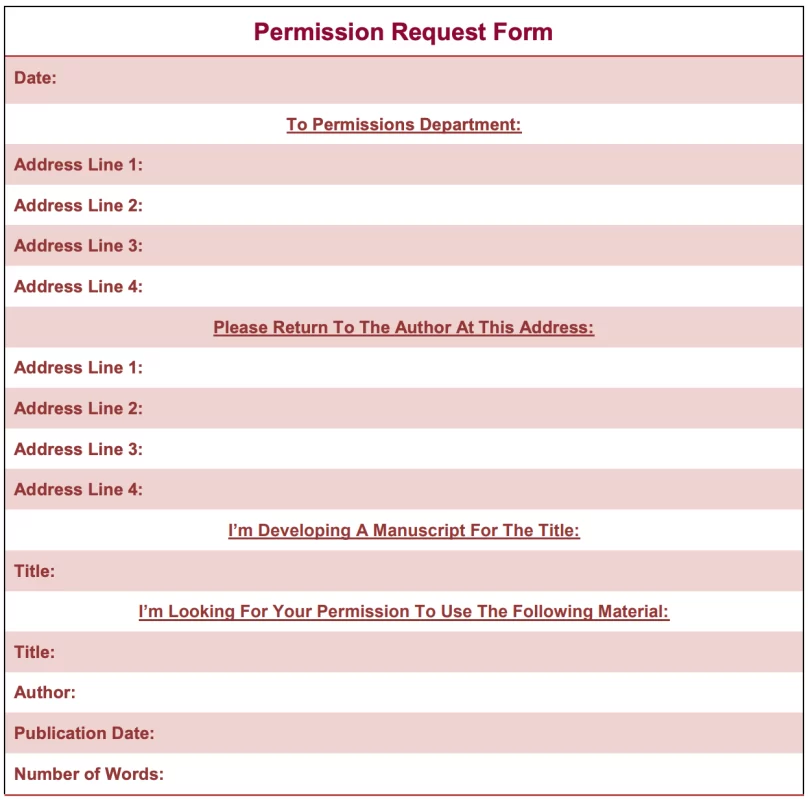
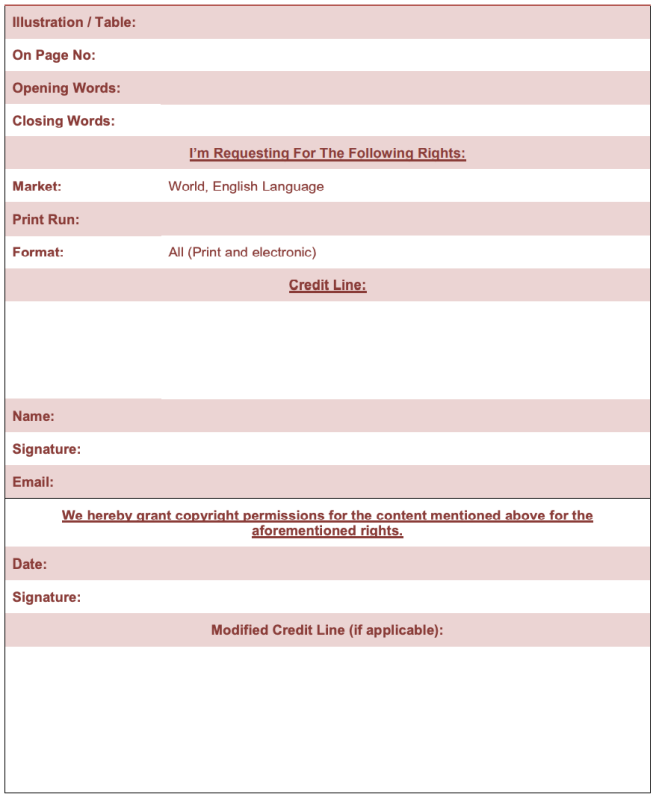
Annexure II – Checklist for Preparing Manuscript Package
It’s important for you to ensure that your manuscript package contains all its components if you want the production process to be smooth and quick. If anything is missing from the package then that will delay the production process. To prevent this from happening, here is a checklist for you to follow during and after the preparation of your manuscript package.
- 1 x manuscript in digital format
- 1 x hard copy of the manuscript
- Mention of all fonts used and provision of sample fonts if foreign fonts are used
- All visual content provided with the right labels in both digital and printed formats
- Ensure that the digital files are in the right formats mentioned in Chapter 7 – Illustrations & Figures
- Written copyright permissions for all content under copyright protection in both digital and printed formats.
- Cover image for the book along with written copyright permissions
- Individual contributor agreement forms with signatures for every contributor
- A filled up manuscript delivery form
Annexure III – Manuscript Delivery Form
Every manuscript package must be mailed to the right address by the delivery date agreed between Manakin Press and you. It has to be sent to the following address.
Manakin Press Pvt. Ltd.,
B-300, Phase-I,
Okhla Industrial Area,
New Delhi – 110020
Every manuscript package also needs to be accompanied by a manuscript delivery form. Here is the form.